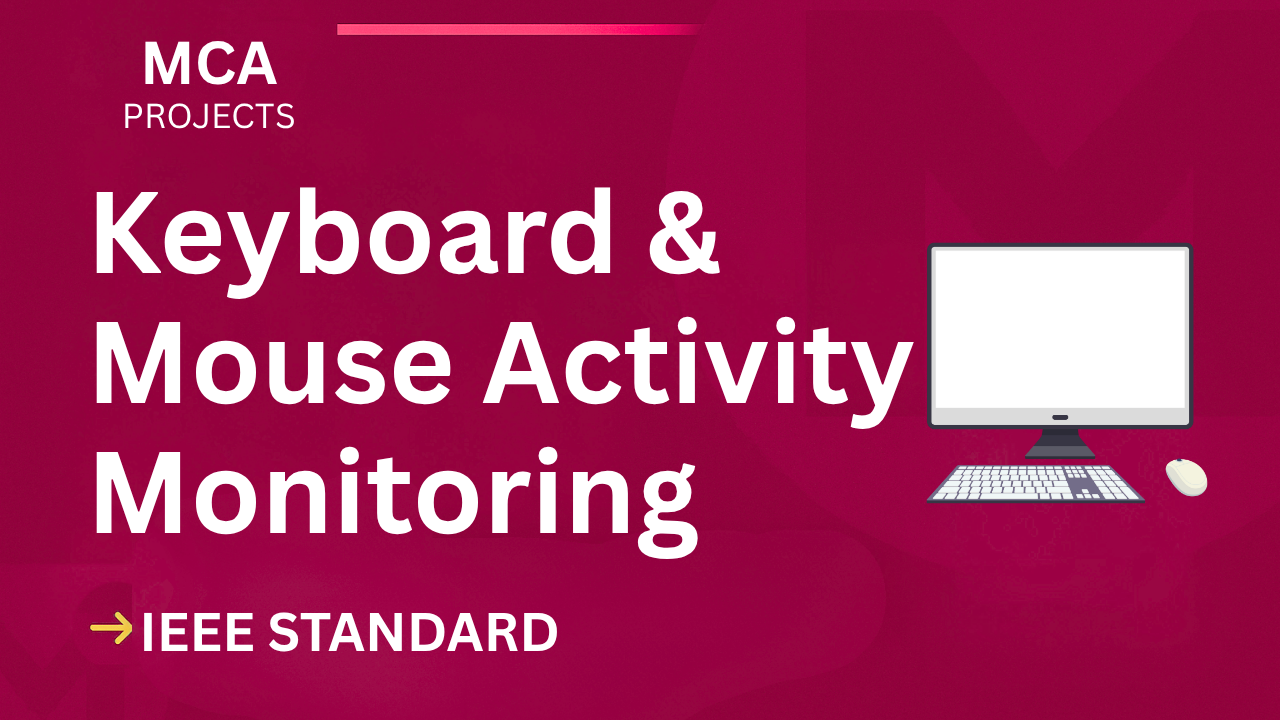Keylogger Keyboard & Mouse Activity Monitoring MCA Project Report [IEEE Format, Source Code]
Keylogger - Keyboard & Mouse Activity Monitoring – MCA Project Report with IEEE Standard Format
“How I avoided rejection during project submission with this simple trick.”
If you're staring down a final-year deadline and feeling the pressure build, you’re not alone. For hundreds of students, this exact Keylogger – Keyboard & Mouse Activity Monitoring project has been a game-changer. It’s fully documented in IEEE format, comes with robust source code—and gives you that edge to impress internal reviewers without breaking a sweat.
Ready to boost your marks and reduce your stress? Keep reading to see why toppers swear by this project—and how you can grab the full report and code in minutes.
What Makes This Project Technically Impressive
The Keylogger - Keyboard & Mouse Activity Monitoring system isn’t just another basic tracker—it’s an advanced academic solution engineered for real-world scenarios. Here’s why it stands out:
- IEEE Standard Documentation: Every section—from AIM to Bibliography—follows strict academic guidelines for maximum score.
- Comprehensive Diagrams: Includes ER Diagram, DFD Diagram (Level-0 & Level-1), Flowchart, and a Waterfall Model for crystal-clear architecture explanation.
- Full SDLC Coverage: Explains requirement analysis, feasibility study, design planning, implementation steps (front-end/back-end), and detailed testing.
- Multi-Language Source Code: Available in formats suitable for BCA/MCA/B.Tech/M.Tech levels—ready to run and demonstrate.
- Gantt Chart & Work Schedule: Easily answer any timeline or planning questions from faculty or external examiners.
- Academic Scoring Potential: Clear explanations help you confidently present during viva or reviews—even if coding isn’t your core strength!
Step-by-Step Overview of How It Works
You don’t have to be a coding expert to ace this project! Here’s how the Keylogger system works—broken down into easy steps you can explain:
- User Authentication: Launches securely on system startup; no manual effort required after installation.
- Keyboard Capture: Monitors every key press using efficient low-level hooks—tracks user input while ensuring minimal system lag.
- Mouse Activity Logging: Records cursor movement and click events; logs are timestamped for clear activity trails.
- Data Storage: All captured events are saved locally (in encrypted text or database)—ready to be exported or audited as per project requirements.
- User-Friendly Reporting: Generates activity logs that can be visualized through simple UI or exported for academic demonstration.
- Error Handling & Testing: Built-in test cases ensure smooth operation across typical student laptops/desktops—detailed in the included SRS and Testing sections.
See the App in Action
This preview lets you explore what's included in a complete academic report before downloading. It features ER Diagrams, DFD Diagrams, Flow Charts, and more—all professionally documented to showcase the project structure. Please note: this is a report-only preview and does not include the source code or live demo
Student Success Story – Real Testimonial
I scored a straight 29/30 in my viva because I could answer every question on SDLC and DFDs without hesitation. My examiner even praised my Gantt chart organization! Super grateful—this saved my semester.”
— Priyanka Sharma,
MCA Final Year,
VIT Vellore
Why It’s Perfect for Your Final Year Submission
Let’s face it—the difference between passing and topping often comes down to smart choices under pressure. Here’s why this package is your safest bet:
- No Plagiarism Worries: Structured uniquely for FileMakr.com users; includes proper references and bibliography as per IEEE norms.
- Saves Days of Work: Skip weeks of documentation headaches—focus on revision or preparation instead!
- Straightforward Customization: Update intro/goals or change system screenshots in minutes if needed.
- Loved by Toppers Nationwide: Join over a thousand BCA/MCA/B.Tech students who’ve already used this format successfully.
- No Last-Minute Panic: Even if your deadline is tomorrow—you can download, edit your name/college, and submit with confidence.
Download Source Code + Project Report Now
- Total Cost: ₹109 only (Source Code + Basic Report)
- Email required? Yes—for instant delivery link
- Download Source Code + Report Now
Your Quick Final-Year Checklist:
- ✔ Ready-to-submit IEEE-format Report (.doc/.pdf)
- ✔ Full Source Code (.zip)
- ✔ ER/DFD Diagrams + Flowcharts
- ✔ SDLC & Waterfall Model coverage
- ✔ Testing Cases + Gantt Chart included
- ✔ Detailed SRS (Software Requirements Spec)
- ✔ Easy-to-edit fields (name/college/year)
Frequently Asked Questions
What exactly do I get when I buy this package? You get a complete IEEE-format MCA/BCA/B.Tech-ready project report with all diagrams (ERD, DFD), SDLC docs, SRS sheet, test cases—and fully working source code.
I’m not great at coding. Can I still explain this project? Yes! The documentation walks you through each module simply. The diagrams and flow are designed so anyone—even with minimal coding experience—can confidently present.
I need more projects like this—where should I look? Check our other top downloads:
• Student Attendance Management System Project,
• Online Voting System Java Project,
• Hospital Management System C#.NET Project.
If my college asks for extra diagrams or customization? FileMakr offers quick upgrades—for just ₹49/₹149 you can get more diagrams or custom tweaks. Contact support after purchase!
Don’t wait until the last week—every MCA student needs a reliable backup!